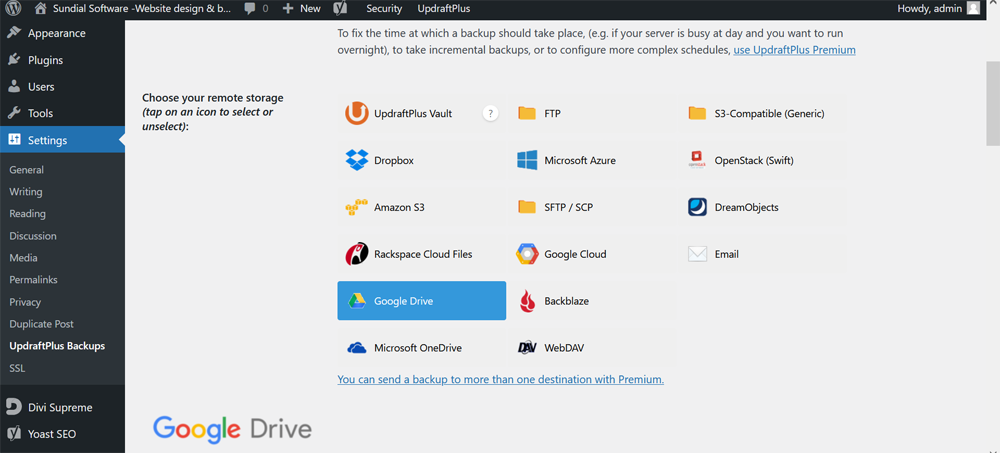Backups
Most good hosting companies will keep several days of backups of your websites should something bad happen. Catalyst2 do for sure. But not all. It’s worth checking. When I asked Fasthosts on a website I took over if they backed up they said no.
https://help.fasthosts.co.uk/app/answers/detail/a_id/555/~/backing-up-your-data
You’ll want your own backup solution anyway. I now only use UpdraftPlus. The free version is great. You will see it in your dashboard at the top. Hover and click on Backup/Restore. You will see your database backups (usually a few days worth). It’s automated and you probably will never need to click restore but it’s possible. You can backup anytime of course and should when you have made updates. There is a big Back Up Now button. I tend to select backup the database in the checkboxes. It takes about two seconds. If you select all files it may take a while – good to do occassionally.
The default storage place is on the server where the website resides. That is probably going to be fine but if the server has been compromised you will have a problem. As this has not happened in 20 years to me I don’t tend to worry about this but on my website I backup offline. There are plenty of options for backing up offline as you can see from this screenshot of my website. I have used Google Drive. You can even use email. You may want to explore options but it’s a third line of defence if your hosting company backups up for you (and they really should). Two line is probably fine.